网站首页> 文章专栏> RabbitMQ-声明队列和交换机
声明队列和交互机
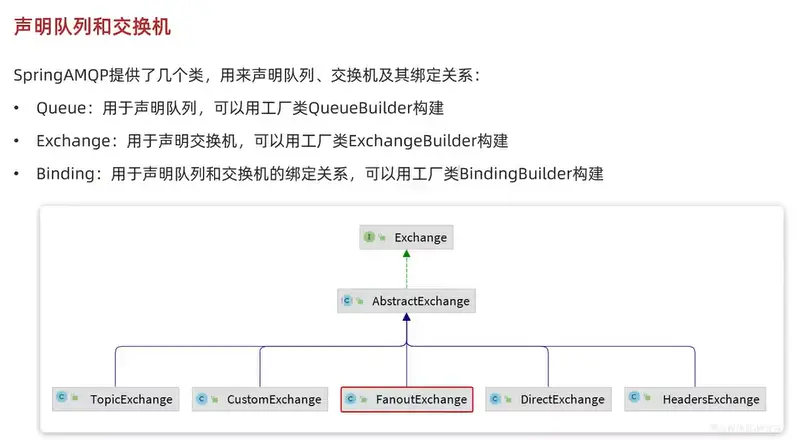

在消费者中创建一个FanoutConfiguration
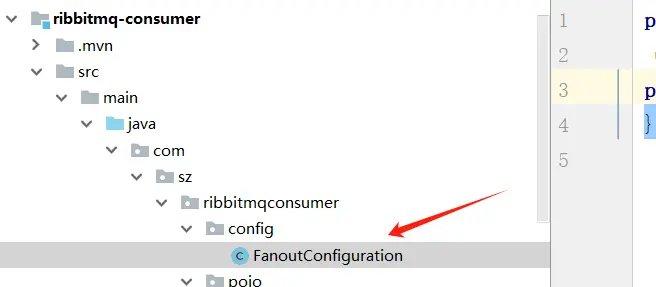
@Configuration
public class FanoutConfiguration {
@Bean
public FanoutExchange fanoutExchange(){
// ExchangeBuilder.fanoutExchange("hmall.fanout2").build();
return new FanoutExchange("hmall.fanout2");
}
@Bean
public Queue fanoutQueue3(){
// QueueBuilder.durable("fanout.queue3").build();
return new Queue("fanout.queue3");
}
@Bean
public Binding fanoutBinding3(Queue fanoutQueue3,FanoutExchange fanoutExchange){
return BindingBuilder.bind(fanoutQueue3).to(fanoutExchange);
}
@Bean
public Queue fanoutQueue4(){
// QueueBuilder.durable("fanout.queue3").build();
return new Queue("fanout.queue4");
}
@Bean
public Binding fanoutBinding4(){
return BindingBuilder.bind(fanoutQueue4()).to(fanoutExchange());
}
}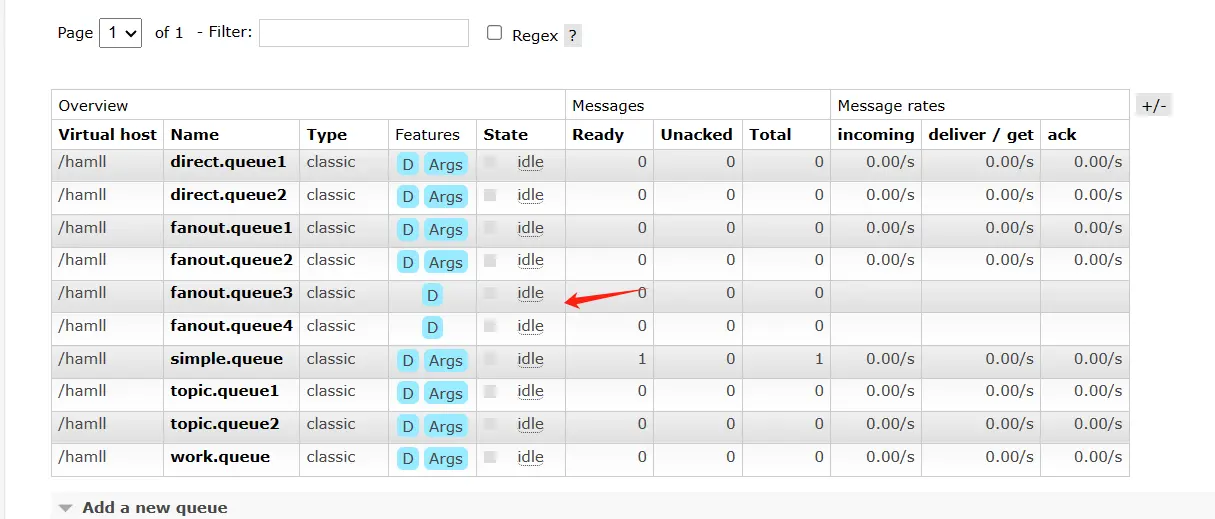
2,创建一个Direct交换机
@Configuration
public class DirectConfiguration {
@Bean
public DirectExchange directExchange(){
// ExchangeBuilder.fanoutExchange("hmall.fanout2").build();
return new DirectExchange("hmall.direct2");
}
@Bean
public Queue directQueue3(){
// QueueBuilder.durable("fanout.queue3").build();
return new Queue("direct.queue3");
}
@Bean
public Binding directBinding3(Queue directQueue3,DirectExchange directExchange){
return BindingBuilder.bind(directQueue3).to(directExchange).with("red");
}
}
基于注解声明队列和交换机
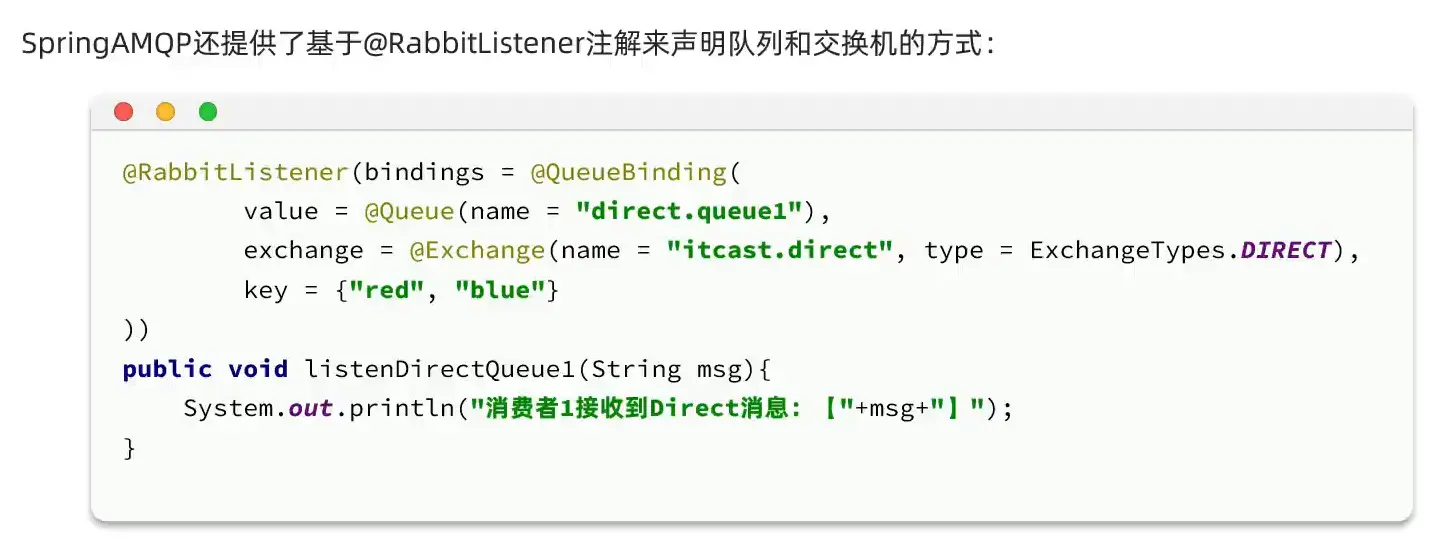
1,在生产者中的监听器中创建
@Slf4j
@Component
public class SpringRabbitListener {
@RabbitListener(bindings = @QueueBinding(
value = @Queue(name = "dircet.queue3",durable = "true"),
exchange = @Exchange(name = "hamll.direct1",type = ExchangeTypes.DIRECT),
key = {"red","blue"}
))
public void listenDircetQueueMessage3(String msg){
System.out.println("china.# dircet.queue3:" + msg);
}
@RabbitListener(bindings = @QueueBinding(
value = @Queue(name = "dircet.queue4",durable = "true"),
exchange = @Exchange(name = "hamll.direct1",type = ExchangeTypes.DIRECT),
key = {"china.#","#.news"}
))
public void listenDircetQueueMessage4(String msg){
System.out.println("#.news 收到了 dircet.queue4:" + msg);
}
}
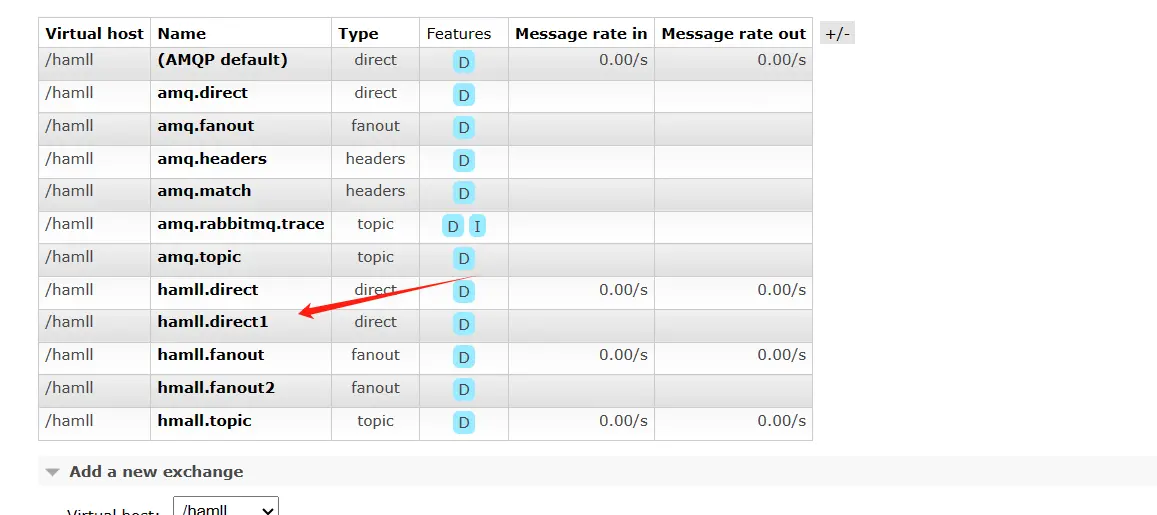
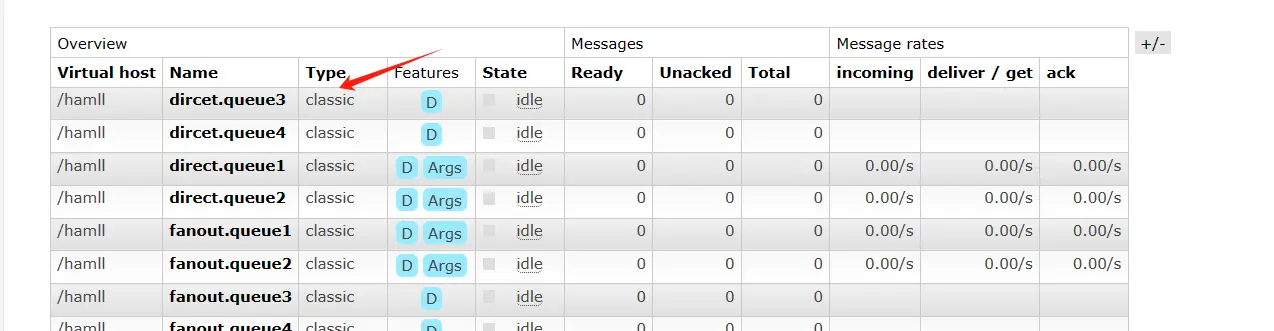
以上配置完成,请动手尝试一下!
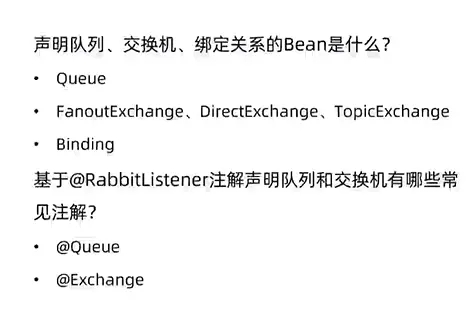
- 最新发布


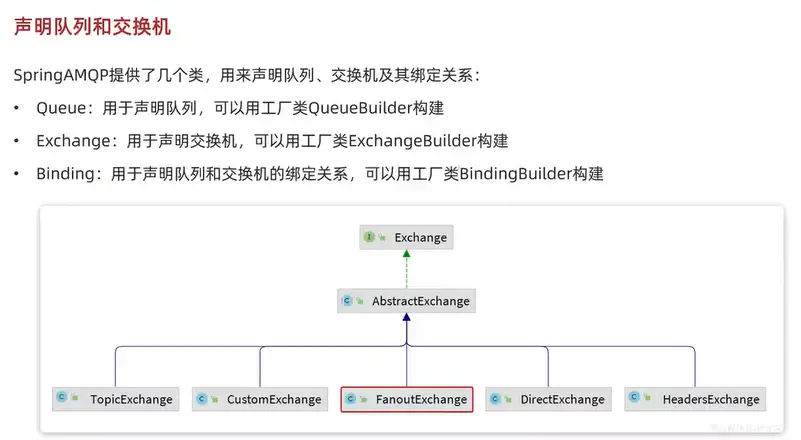
2024-05-22 16:22:53 回复