网站首页> 文章专栏> Rabbitmq-java端快速入魔
Rabbitmq-java端快速入魔
原创
时间:2024-05-05 14:51
作者:AI智能
浏览量:1196
Java客户端-快速入门
访问:SpringAmqp的官网地址:https://spring.io/projects/spring-amqp

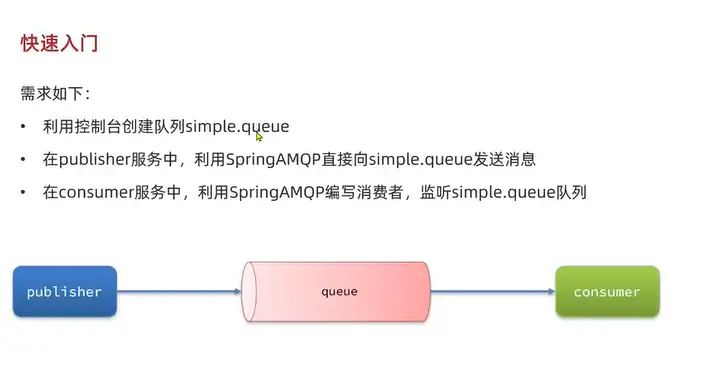
1,在控制台中创建队列
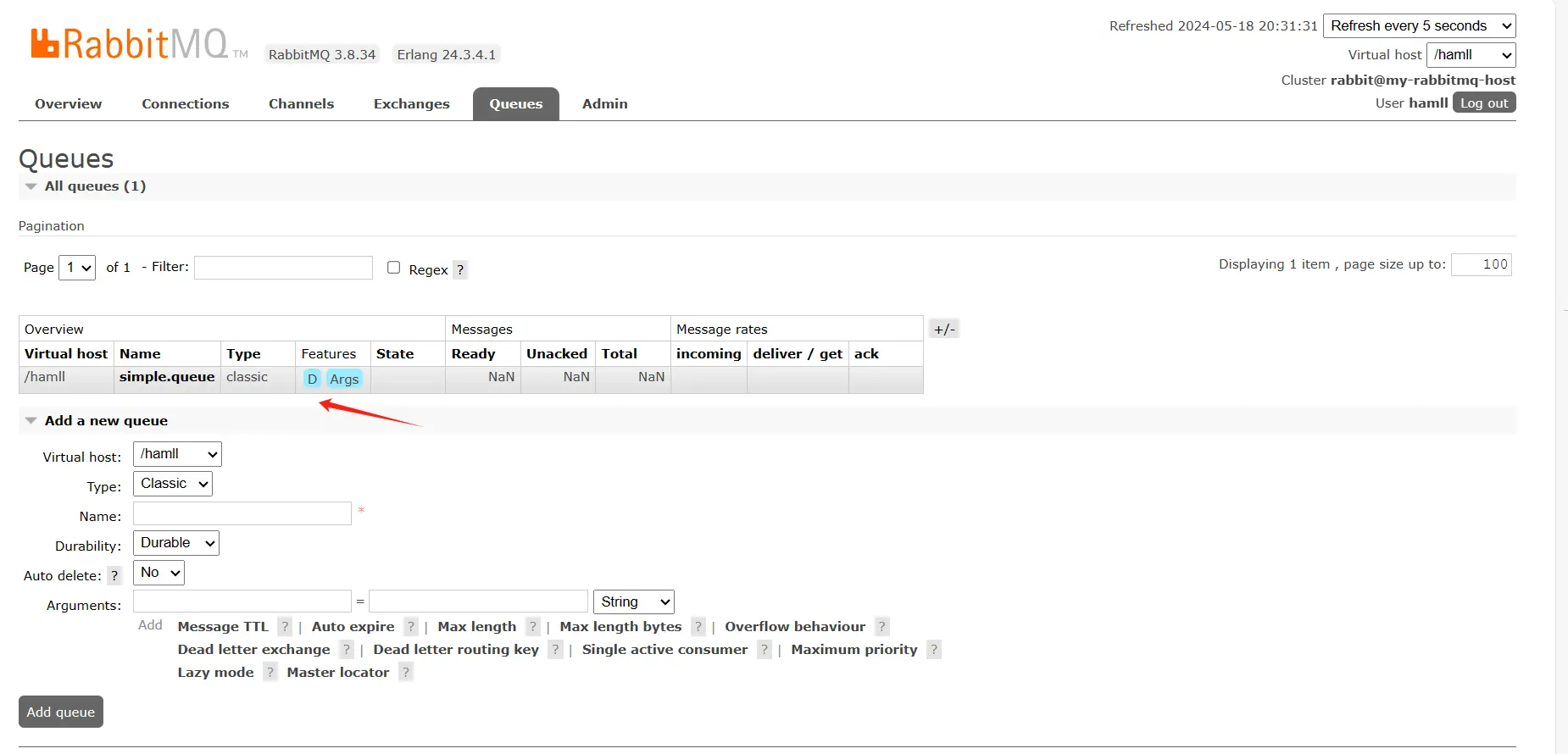
2,创建项目,一个主项目maven项目,其他用springboot创建
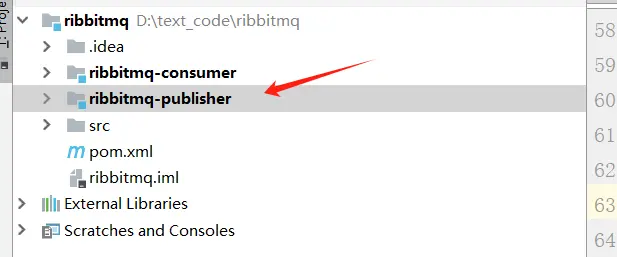
3,在工程中引入依赖包
<dependency>
<groupId>org.springframework.boot</groupId>
<artifactId>spring-boot-starter-amqp</artifactId>
</dependency>
4,在项目中配置yml
spring:
rabbitmq:
host: 192.168.1.49 #主机名
username: hamll #创建的用户
password: hamll #用户的密码
port: 5672
virtual-host: /hamll
5,SpringAMQP提供了RabbitTemplate工具类,方便我们发送消息,发送消息代码如下:
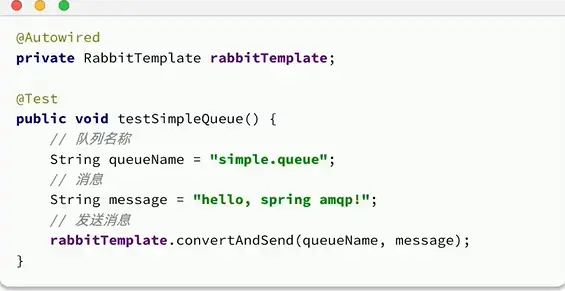
6,SpringAMQP提供声明式的消息监听,我们只需要通过注解在方法上声明要监听的队列名称,将来SpringAMOP就会把消息传递给当前方法:

7,在rabbitmq-publisher 中 发送消息
@Test
void contextLoads() {
String queuename = "simple.queue";
String message = "hell,spring amqp";
rabbitTemplate.convertAndSend(queuename,message);
}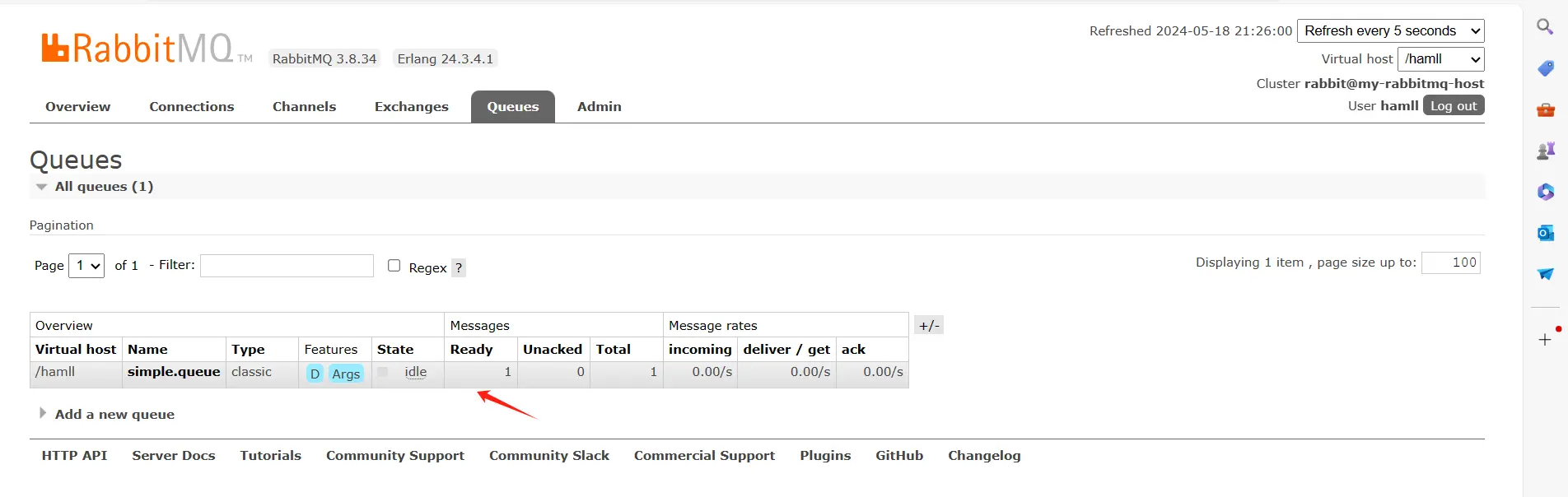
8,在rabbitmq-consumer接收消息
@Slf4j
@Component
public class SpringRabbitListener {
@RabbitListener(queues = "simple.queue")
public void listenSimpleQueueMessage(String msg){
System.out.println("接收到消息:" + msg);
}
}接收完消息后归零
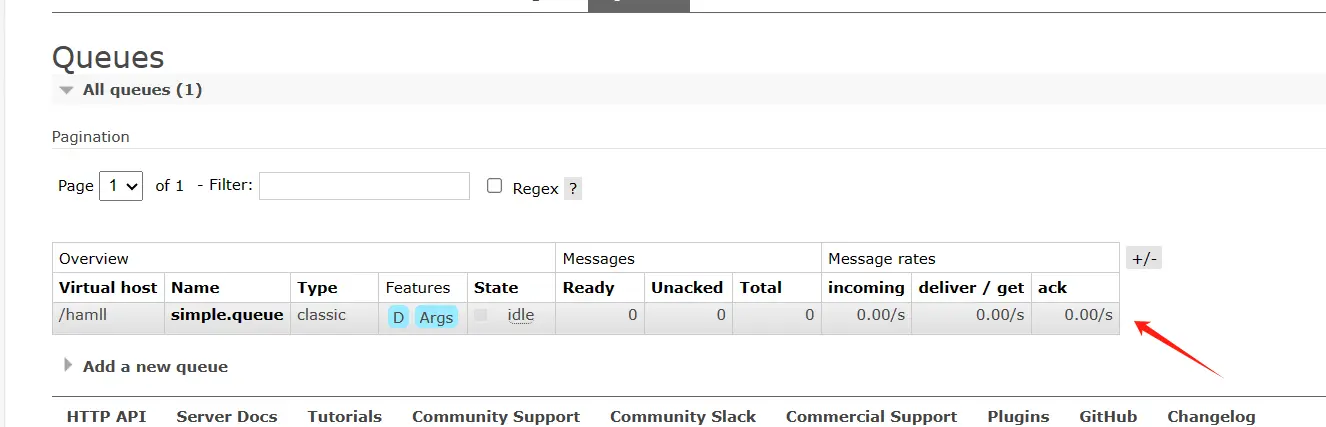
动动小手 !!!
最新评论
- 最新发布


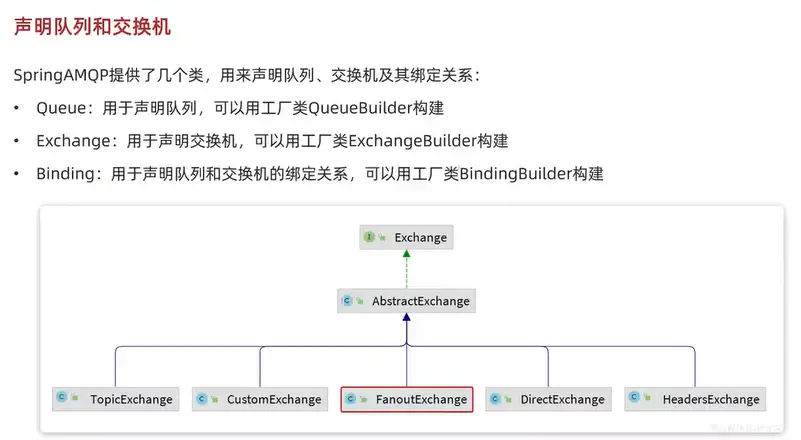
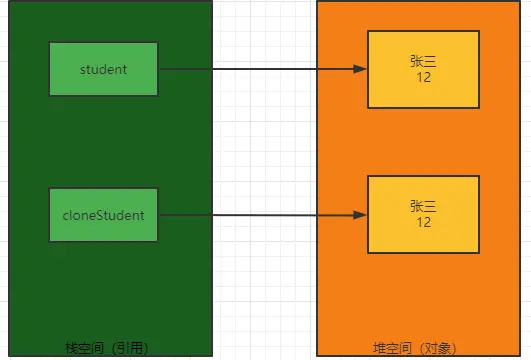
2024-05-05 19:44:43 回复